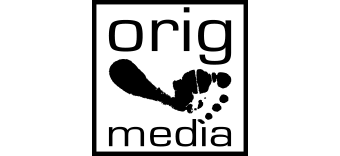Don’t want to read the full story? Here is the short version. Trust the Apple engineers that they got it right. Get and use FCPX in its pure default mode. It is the future of editing. It is not perfect yet, but it will be. Support this amazing product. It costs less than $1/day. You spend more on coffee.
Here is the full version:
I have been telling this story in a few different places and I figured I should post it here. Can you believe that is has been over 1 year since Apple released Final Cut Pro X? For those that don’t know, it’s pronounced 10, like the operating system. And it’s FCPX for short. How do I know? Steve Jobs told me. 😉
Final Cut Pro 6 and 7 are miracles.
They have changed everything. Final Cut Pro 6 and 7 could and can do what $100,000 editing systems could do and it was only a fraction of the price. On top of it all, Final Cut Pro Studio was incredibly stable. I learned the value of a stable editing system when working on my first feature film. This meant independent, no budget filmmakers, like myself, could find a way to make our movies. I used and loved the miracle of Final Cut Studios 2 and 3.
But times were changing. A revolution on the production side was taking place. Incredibly high quality video cameras, at ridiculously low prices, accidentally made it to market. Canon added video to their 5D Mark ii so that photojournalists could shoot video in places they could not send a cameraman. The idea was that it could be used for low quality web videos. But Vincent Laforet made a short film with the Canon 5D Mark ii called Reverie and that showed the world the possibility.
Then national commercials, network TV shows, and even Hollywood movies started using this camera. While not perfect, it was revolutionary.
I too became a big user and advocate of the DSLR revolution. I needed something that could take my Canon DSLR footage out of the camera and edit right away. We were on tight deadlines and it takes hours to transcode footage from a DSLR to work with FCP7. Now I know and understand that Canon H.264 files are not an editing codec. I know that you get much better results in both effects and computer handling by transcoding to a codec like ProRes. But sometimes you just need to get something done ASAP and you can’t wait 6 hours to transcode your footage. And with FCPX it had the best of both worlds. It can edit and work with H.264 files from the get go. And it would magically transcode the footage to ProRes in the background, so by the time you do your effects work, the footage is already transcoded for you.
When I installed FCPX, I kept looking for ways to do things how I used to on FCP7. After 19 hours of Larry Jordan’s FCPX training and 2 weeks of frustration and disappointment working with FCPX, I ended up buying Adobe Premiere CS5. Premiere CS5 could edit Canon DSLR footage natively. Plus, I wanted the latest version of After Effects. I thought Apple was crazy and I was sad that Final Cut Pro was dead.
This was not my first exposure to Premiere. I had worked with it in college. Plus years ago, I owned a Real Time Adobe Premiere 5.1 editing system. That system drove me crazy. It was buggy and crashed all the time. I would literally have to take it apart and reinstall the operating system, the hardware, and the software once per month. I eventually quit editing and nearly quit filmmaking entirely because of that editing system.
When using Premiere CS5, they give you a choice to load keyboard shortcuts that are the same as Final Cut Pro or Avid. I made the decision to work in Premiere’s pure default mode. If I was going to work with this platform for many years, I better get used to it in its native configuration.
I was hopeful that Adobe Premiere CS5 was much improved by this point. After all, it is not 5.1 anymore it is CS5. That means it was in the Adobe Creative Suite family of products. They already went through at least 5 major revisions to the software, right? What I found was Premiere CS5 was a step backward from FCP7. It could “work” with DSLR footage without transcoding. But it was kind of slow working with footage. Reversing and fast forwarding were clunky. That was not such a big deal to me due to potential time savings in not transcoding. But Premiere CS5 had bugs. I would export a final project and there would be digital artifact problems in the export. (I’m not sure if this was cured in CS6.) This is a deal breaker. What’s the point in working on a project for hours and weeks only to have a messed up final video? I was not going to go through the pain of bug hunting I went through with Premiere 5.1.
We switched completely to DSLR, deadlines were an issue, and transcoding is a huge time killer. I had to try something else. My main options were to spend another $1000 to use Avid, go back to FCP7, or use FCPX.
I did not feel like plunking down another $1000 for Avid after just spending $700 to upgrade to CS5. I thought FCP7 was a dead end. Since I already bought FCPX, I thought I would give it another go.
Cut! FCPX – Take 2… and Action!
When I went back to FCPX, I decided to trust the Apple engineers and use it in its pure default mode. Basically, trusting the Apple engineers came up with something better. And to my continual surprise, there is a lot about FCPX that is way better. Don’t get me wrong FCP7 is perfect (for workflows of the past), but FCPX is the future.
My original mistake was trying to use FCPX like it was FCP7. It is a totally different program and is fundamentally different in the way it approaches editing motion picture. I know it can be very difficult to wrap your head around a totally different metaphor for the way things are done. I know change is difficult. Plus, there is the stigma that it looks a lot like iMovie. Rest assured that FCPX is brand new code written from the ground up and not based on iMovie’s code at all. It does share a similar editing metaphor with Events and Projects but I think that is where the similarities end.
FCPX is Faster.
Almost everything about FCPX is faster. You can import footage much faster, especially, Canon’s H.264 footage. We actually don’t even transcode the footage to ProRes anymore. We found that there is no gain or loss on hardware performance. We don’t do a ton of effects. Only color correction. And in that regard, there is no gain or loss on effects performance.
You can edit faster. Browsing through the library of clips shaves hours off of your workflow. I personally make the Event Browser thumbnails 10 seconds long. Basically, it shows you the clips with thumbnails every 10 seconds. We are visual people. That is part of the reason why we are editors. This allows us to view an entire clip of footage at once. You can then create in and out points very quickly when you can you view an entire clip of footage at once.
FCPX multiclip feature is pretty awesome. It already includes the functionality of PluralEyes already built in. Which means you can synch up different source media automagically. Plus, it can be any format that FCPX accepts.
FCPX can run on any modern Mac.
We constantly edit on my 2012 11″ MacBook Air 5,1. Yes, you heard me correctly. We edit entire projects, that are an hour long or more, with several hours of footage, audio, still photos, of different media types on my 11″ MacBook Air. And it runs nearly perfectly. The only issue is there is not a ton of memory on the Air so loading all the thumbnails to preview in the Event Browser is not perfect. But who cares? This is an ultra-portable machine that is around $1000 and you can edit entire projects on it with FCPX. Yes, editing on the plane, on set, or at an event is very real. And even on a low budget to boot. Plus, you can install one license on 5 machines that work on the same network.
FCPX is more intuitive.
I have very new and inexperienced people helping me. It is part of my mission to teach the art and craft of filmmaking. With FCPX, these less experienced folks are able to edit quite well within a matter of hours. I read a comment on Larry Jordan’s blog that asked, why does editing have to be difficult? And the answer is that it shouldn’t. We should ask, why does storytelling have to be difficult? The answer is the same.
FCPX may not be intuitive to editors that have been editing for years on legacy systems. Avid, FCP7, and Premiere die hards will have to learn something different. But in this case, I think different is better.
Just like most of Apple’s products, it does lots and lots of little things better than everyone else. But doing all of those little things better adds up to a much better experience.
FCPX is NOT perfect but it is the future.
FCPX is already in it’s 10.0.5 release. From what I am told, the new numbering convention is similar to OS X naming convention. Many major features were added and bug fixes have been corrected in these 6 releases (I count 10.0.0 as a release).
Once FCPX gets the shared workflow right and a couple of minor things changed (like zooming on the timeline works in a weird way), it too will be perfect. The audio in multiclips is not perfect yet. But it wasn’t perfect in FCP7 either.
Get FCPX and test a few non-mission critical projects with it in full default mode. Study some high quality training videos from Larry Jordan, Ripple Training, or Lynda.com. Maybe you turn off skimming, but everything else run in default mode. It will take some getting used to. But it will be worth it. Then once you get the hang of it, customize to your heart’s content.
Sorry for the long testimonial, but I truly believe in this product. I want others to believe in it too, so that Apple continues to develop it and other Pro applications and hardware.